 ✕
✕
Netflix Video Downloader
Download Netflix Videos to MP4/MKV
Video Converter (Windows / Mac)
Convert video/Audio into any format.
Screen Recorder (Windows / Mac)
Record everything on your screen.
M4V Converter
Convert iTunes M4V video to MP4.
USB Encryption
Protect data on any USB drive.
CD DVD Encryption
Protect data on any DVD, CD discs.
iPhone/iPad Unlocker
Unlock iPhone, iPad and Apple ID.
iOS System Recovery
Fix an iPhone/iPad to a working state.
iPhone/iPad Data Eraser
Completely erase data on your iOS devices.
By Justin SabrinaUpdated on July 31, 2025
Netflix is a subscription-based streaming video service that offers a large amount of originals series, movies, TV shows, etc. Like its competitor YouTube and Amazon Prime Video, Netflix also allows its subscribers to download movies and TV shows for offline watching. The download feature make it even easier to watch Netflix on the go or other places where have no internet connection or Wi-Fi.
Before you decide to subscribe to Netflix, there is something you need to figure out. For example, can you download all of Netflix? How many Netflix downloads can you have at one time? How long do Netflix downloads last? Can you watch Netflix downloads after the subscription ends?... This article will explain in detail everything you need to know about Netflix downloads. In addition, we will introduce you a helpful tool to keep Netflix downloads forever!
CONTENTS
In this part, we will explain everything about downloading Netflix videos. You can take a closer look at all the information about Netflix downloads.
Can I download Netflix shows for free?
If you are new to Netflix, you will be able to get a 30-day free trial on Netflix. During the free trial period, you can download Netflix movies and shows for free. Read this tutorial on How to get Netflix free trial.
Can you download Netflix titles on all of my devices?
Currently, Netflix has only launched the Netflix application for iOS, Android, Windows 8/10 and Amazon Fire tablets. All Netflix users can only download Netflix movies on a few devices with the Netflix app installed.
How to download Netflix titles?
First, download, install and launch the Netflix app on your Windows, iOS, Android or Amazon Fire tablet. Sign in with your subscription account. Next, click the Menu and choose "Available for Download". Then play the movie or show, and tap on the Download button.
For Windows 8/10
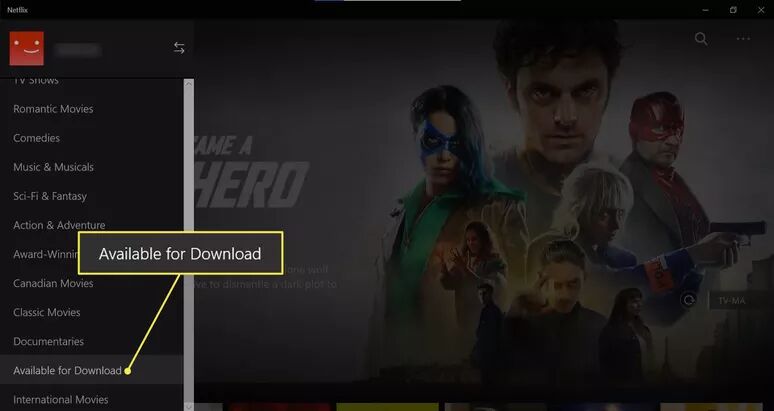
For Netflix mobile app
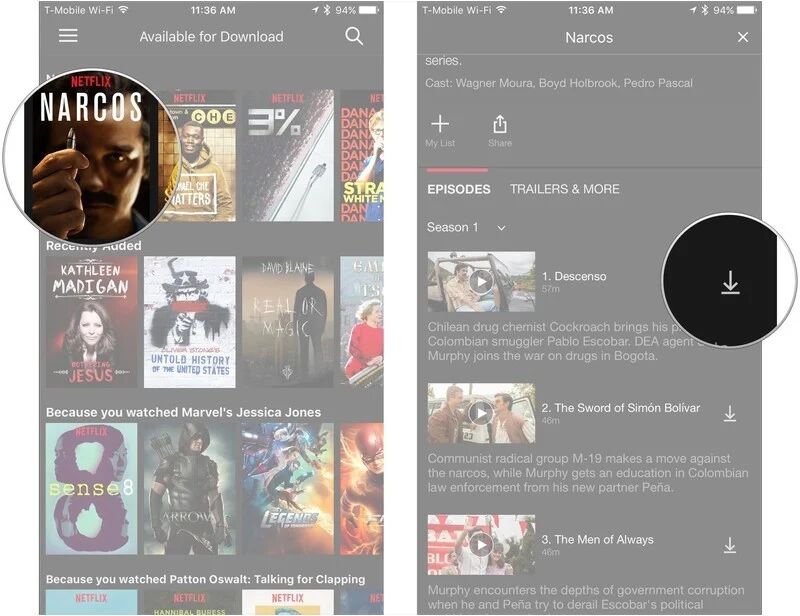
How many devices can have downloads on Netflix?
Sometimes, Netflix says 'You have downloads on too many devices. (10016-23000)'. What happened? In fact, Netflix subscribers can only download Netflix on 1 to 4 devices. It depends on you Subscription plan.
● Basic Plan: $8.99 per month. Subscribers are only allowed to stream and download in standard definition (SD 480p) on 1 device.
● Standard Plan: $13.99 per month. Netflix subscribers will stream and download titles in HD 720P or 1080P on 2 devices.
● Premium Plan: $17.99 per month. Premium is a small increase over Standar. Premium users can download videos in HD and 4K Ultra HD on 4 devices.
To download Netflix on another devices, you can delete the downloaded titles from an existing device, or upgrade your Netflix membership plan.
How many Netflix downloads can you have at one time?
You can download a maximum of 100 titles on a single device on your membership plan. When you download more than 100 Netflix movies on your device, you will receive an error message preventing you from downloading more content on that device. You can remove some unwanted Netflix titles.
How long does a Netflix download last?
Each Netflix download has a different expiration time. Most Netflix downloads may last 7 days, and some may even expire 48 hours after you first press play. You can open the Netflix App on your device and go to the download page to check the remaining time. If your downloaded title says 'Expired', you can delete it on the Netflix app and download it again.
How much storage space does Netflix downloads take up?
It all depends on the length and quality of the video. For example, download a 1 hour long episode of Black Mirror (standard SD quality will take up 280 megabytes, while HD quality will be about 440 megabytes). If you see an error on your iOS, Android phone or tablet or Amazon Fire tablets that says 'You don't have enough free space on this device. (10014)' Don't worry, you can delete some downloaded Netflix titles to free up more space.
How much Data does Netflix use to Download a Movie?
It all depends on the length and quality of the video.
To download a 1-hour video on Netflix, you need:
SD video - 1GB Data
HD video - 3GB Data
UHD video - 6 to 7GB Data
To save your mobile data, we recommend that you connect to a reliable Wi-Fi connection for Netflix downloads. In addition, you can also change the download quality of Netflix.
How to Change Netflix Download Video Quality?
Netflix subscribers can change and adjust the download quality of Netflix for better experience.
On Netflix mobile app, you can click on the Profile > "App Settings", select "Video Quality" in the Downloads section, then change to Higher.
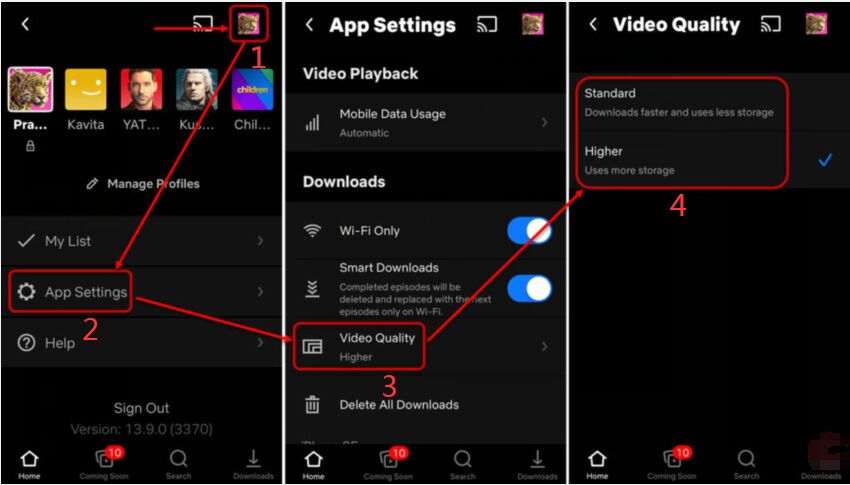
On Netflix Windows app, tap on the three dots in the upper right corner and select "Settings". Then select "Standard" or "High" in the Download section.
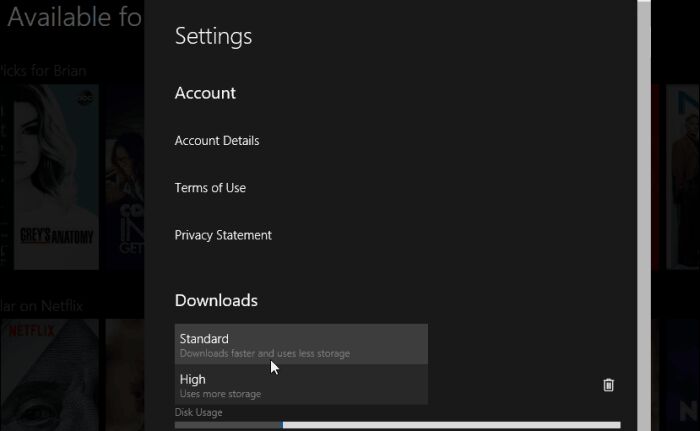
Can I watch Netflix downloads after the subscription ends?
Like most streaming services, the titles on Netflix are encoded in NFV format encrypted by DRM technology. All downloaded titles are only visible on the Netflix app. After the subscription ends, you will not be able to access any Netflix content. Lucky for you, you can use some powerful Netflix Video Downloaders to save Netflix videos forever by downloading/converting Netflix to MP4 format. Let's turn to Part 2.
4kFinder Netflix Video Downloader is a professional Netflix Video Downloader for Mac and Windows desktop. It supports to download Netflix movies and TV shows to computer in MP4/MKV format. In this way, you can keep downloaded Netflix videos forever even if your subscription ends/expired.
First, install and launch the 4kFinder Netflix Video Downloader on Mac/PC. Next, copy and paste the Netflix video URL to the software, then select output format/quality/folder, etc. Finally, hit on "Download" button to save Netflix videos to local computer.
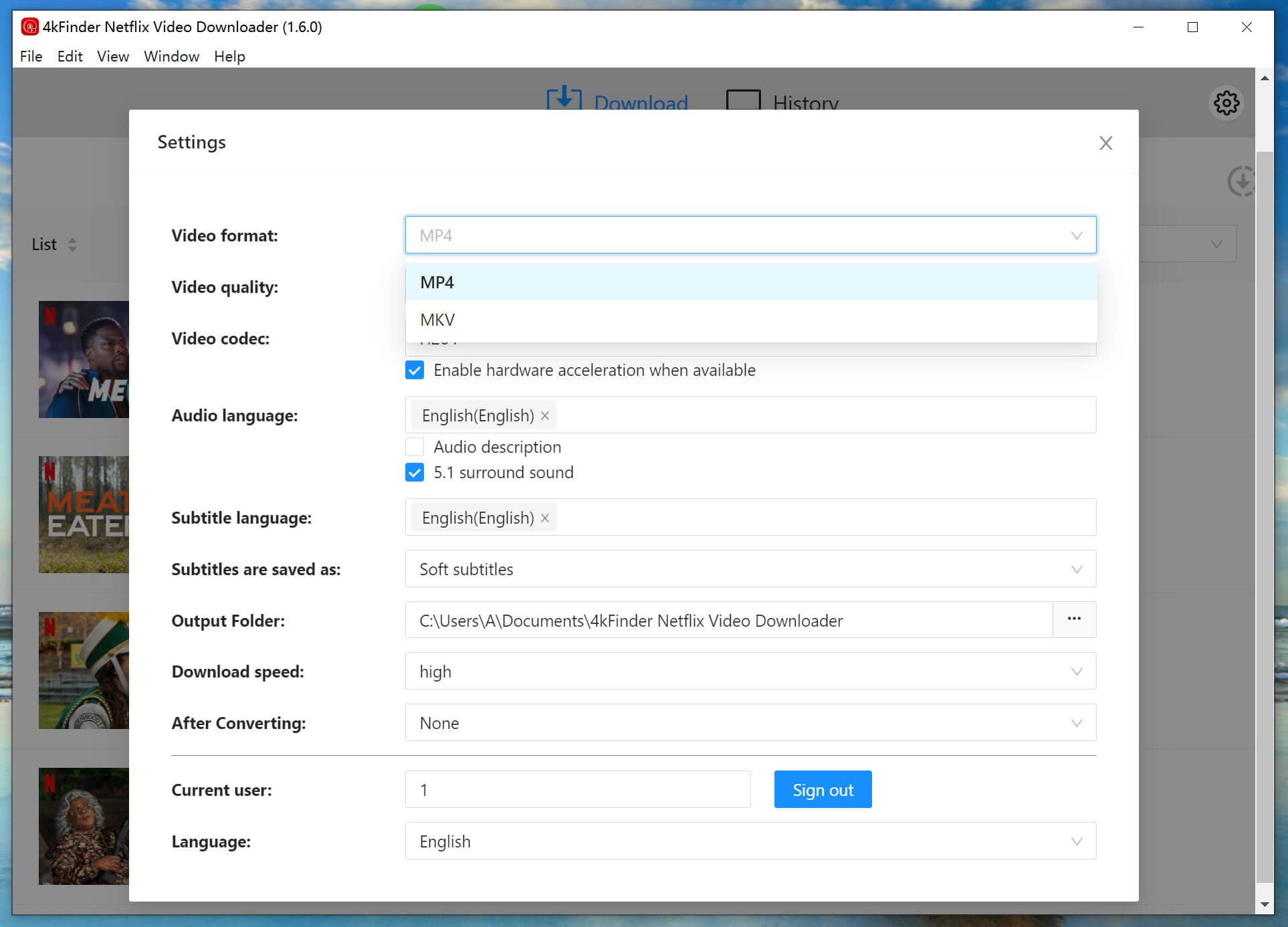
Here's everything you need to know about downloading on Netflix. There is a no-brainer that Netflix is one of the most popular streaming video services in the world. We can stream various of originals on Netflix website and its app. But if you want to get around the Netflix download, keep downloaded Netflix videos forever and watch Netflix offline on any device, tablet, you can't miss 4kFinder Netflix Video Downloader.
Sorry the comment has been closed.

A professional Netflix video downloaders for PC and Mac, which allows you to effortlessly download 1080p Netflix movies and TV shows to MP4/MKV for viewing offline.
PRODUCT
Copyright © 2025 UkeySoft Software Inc. All rights reserved.
Comments are off!