UkeySoft Audible Converter is the best AA & AAX Audible Converter and Audible DRM removal tool, it can remove Audible DRM and losslessly convert Audible AA/AAX to MP3, M4A at 700X speed, thus helps you enjoy Audible audiobooks anywehre.
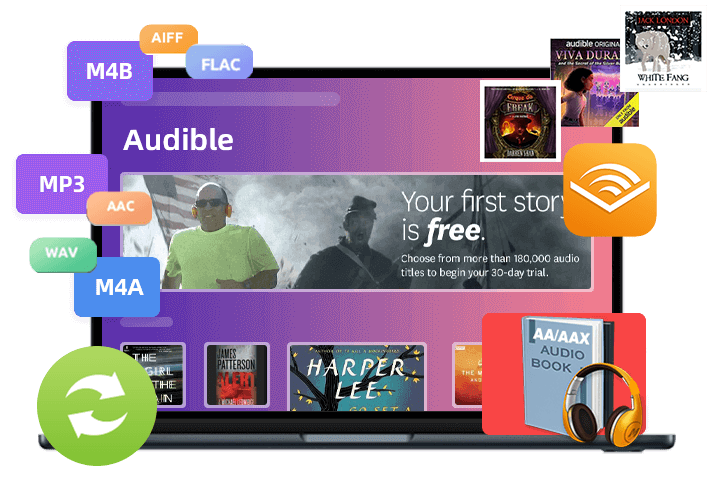
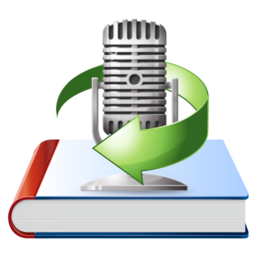
Convert Audible audiobooks to MP3 or M4A with 100% original quality preserved, the ID Tags, metadata and chapter information will be preserved.
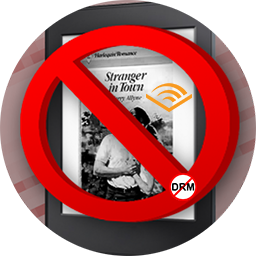
Remove DRM from Audible files, and convert DRM-protected AA/AAX audiobooks to MP3/M4B for listening on any devices freely.
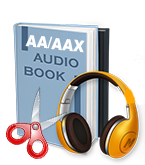
Splitting the big Audible book into multiple parts by time or chapters, it also allows you edit the Tags, metadata and chapter before conversion.
Convert Audible AAX/AA to MP3 Easily
When you download audiobooks from Audible.com, all download files are AA or AAX format, if want to listen to Audible audiobooks on an MP3 player and more mobile devices, you’ll need to convert Audible AAX/AA audiobook to MP3 format.
Audible Audible Converter is a must-have tool for Audible users to download Audible books and convert AA, AAX to MP3, M4A, M4B, FLAC, AC3, AAC, OGG, AIFF and WAV with chapters preserved. With the help of this Audible AA/AAX Converter, you can easily remove Audible DRM and convert DRM-protected AA/AAX books to DRM-free audio files, sot that you can listen to audiobooks on any devices, such as MP3 player, iPod, iPhone, iPad, Sony Walkman, PSP, Zune, iRiver, Android mobile phones or tablets.
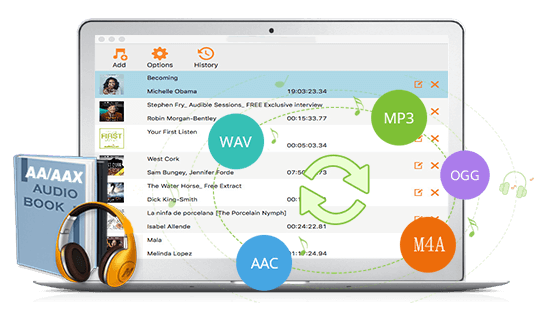
Remove Audible DRM and Free Your Collection
Audible audiobooks are DRM protected and limited to Audible proprietary, you can only listen to audiobooks on limited devices with Audible account authorization. If you want to enjoy the Audible audio books more without limits, you need to remove Audible DRM.
Audible Audible Converter is an professional Audible DRM removal tool, it can remove DRM from Audible and convert AA/AAX audibooks to MP3, M4A, or FLAC audio formats, so that you can keep them forever or transfer the audiobooks to other devices for offline listening.
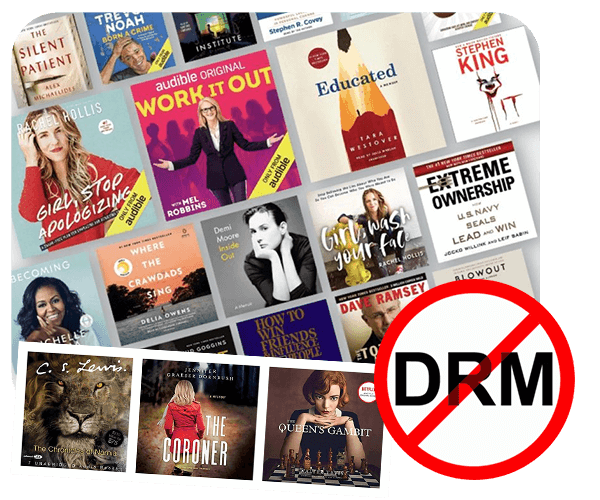
Download & Convert Audible Books without iTunes Installation & Audible Authorization
After downloading AA/AAX files from Audible.com, you can listen to audiobooks on computer with Audible account authorization. For Mac users, your title will automatically download into iTunes. For Windows PC, you will need to download Audible software and configure it to import your audiobooks into an authorized media player, such as iTunes, Windows Media Player, or AudibleManager player.
Different from the traditional iTunes audio converter and common AAX converter, both requires iTunes installation and Audible account authorization in order to make the audiobook conversion work. Audible Audible Converter adops an advanced DRM breaking technology, it can convert Audible AAX audiobook to MP3 without installing the iTunes app and Audible account authorization, therefore, you are able to do Audible audiobooks converter even if you forgot your Audible account.
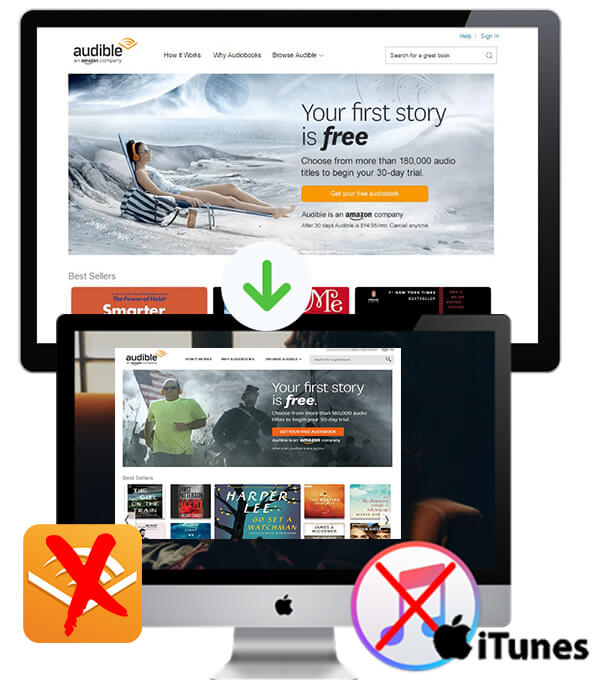
700X Faster Conversion Speed & Keep 100% Original Quality
By adopting outstanding conversion technology, it can convert Audible audiobooks to lossless audio at up to 700X faster speed, which more faster than similar converters that need to launch the iTunes for conversion. For example, to download and convert an 8-hour audiobook to M4A, it only needs 5 seconds.
If you want to preserve the original audio quality after converting, just select "Lossless" output format, which helps you quickly convert Audible audiobooks to lossless M4A files, that you really get high-quality audio the same as your original AA/AAX audiobooks.
In addition, the converter also allows you to customize different output parameters, such as codec, channel, bit rate, and etc.
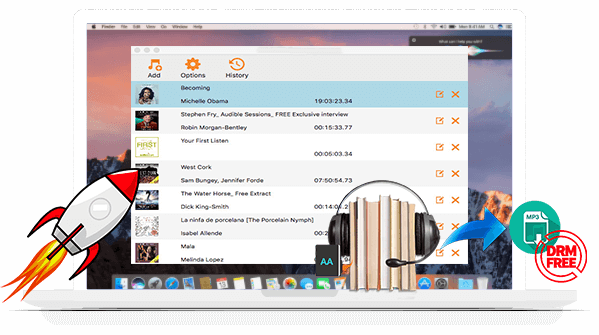
Preserve Chapter Info and ID3 Tags
Tips: If you want to save the chapter info, please convert Audible books to M4A format.
While converting the Audible AA, AAX audiobooks to MP3 or M4A formats, the ID tags and chapters will be saved to output MP3 and M4A files, including title, artist, author, date, etc. Compared with the traditional audio recorder, this Audible AA/AAX Converter is able to keep the chapters as well as ID3 tags, so that you can easily to switch the chapter while playing the audiobook.
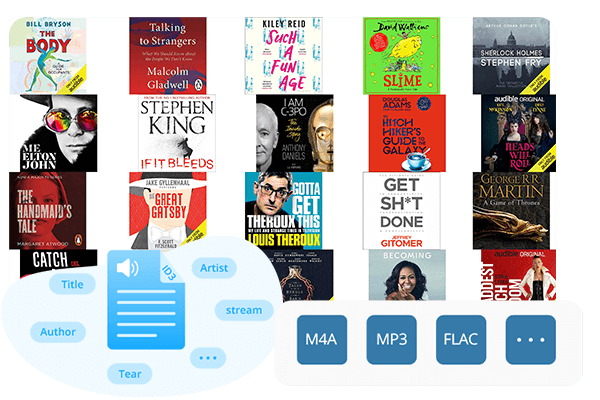
Play Audible Audiobooks on All Devices and Players Offline
Audiobooks purchased from Audible.com are protected by DRM and only can be played on Audible authorized devices. After the convert Audible audiobooks to MP3, M4A and more DRM-free audio formats, you can transfer and play the audiobooks on any devices and players, such as MP3 player, iPod Nano/Shuffle/Classic/Touch, Sony Walkman, PSP, Zune, etc. You can burn Audible audiobooks to CD, or copy the DRM-free audiobooks to USB flash drive for listening in car player.




More Features

700X Fast Conversion
Batch convert multiple Audible AA or AAX audiobooks up to 700X speed.

100% Lossless Quality
Lossless convert Audible books, and preserve the 100% original quality of the audiobook.

Customize Audio Quality
Edit the codec, bit rate, sample rate of the output audiobooks files as you want.

Keep Chapters & ID3 Tags
After conversion, all metadata, ID3 tags and chapters of the audiobook will be preserved.
 secure download. Trusted by 98+ million user.
secure download. Trusted by 98+ million user.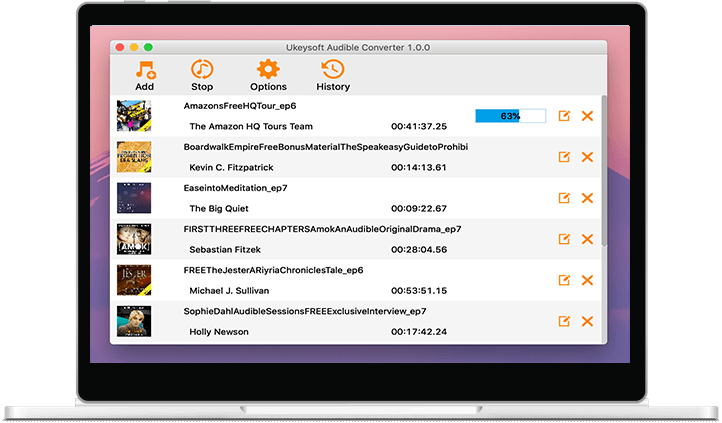
“Do I need to install audible app or iTunes app?”
Can I Split Audiobook?
Can I Save the Audiobook Chapter after Conversion?
How about the Conversion Speed?
Why does it take so long to load an audiobook for the first time?

UkeySoft Apple Music Converter
Convert Apple Music or iTunes M4P songs to DRM-free MP3, M4A, FLAC and WAV formats with lossless quality on Windows or Mac.
Try It Free Try It Free
UkeySoft Spotify Music Converter
As an Spotify music downloader and converter, you can lossless convert Spotify songs to MP3, AAC or WAV, FLAC format for listening offline on any devices as you want.
Try It Free Try It Free

Enjoy safe & colorful digital life.
Utility
Multimedia
TUTORIALS
COMPANY
FOLLOW US
Copyright © 2018 UkeySoft Software Inc. All rights reserved.