 ✕
✕
Netflix Video Downloader
Download Netflix Videos to MP4/MKV
Video Converter (Windows / Mac)
Convert video/Audio into any format.
Screen Recorder (Windows / Mac)
Record everything on your screen.
M4V Converter
Convert iTunes M4V video to MP4.
USB Encryption
Protect data on any USB drive.
CD DVD Encryption
Protect data on any DVD, CD discs.
iPhone/iPad Unlocker
Unlock iPhone, iPad and Apple ID.
iOS System Recovery
Fix an iPhone/iPad to a working state.
iPhone/iPad Data Eraser
Completely erase data on your iOS devices.
By AldenUpdated on July 31, 2025
Netflix is the best choice for streaming Original TV and movies in 2021. With a Netflix subscription account, you can download your favorite TV shows and movies through the Netflix app on your mobile device for offline viewing. However, the more Netflix movies you download, the more space they take up. If your Android phone is running out of memory, you may consider downloading Netflix movies to SD card on your Android phone or tablet. Today, we will show you how to download and save Netflix videos to an SD card on your Android devices, including external SD card.
CONTENTS
Compared to Apple devices, most of us prefer Android phones and tablets because Android devices have a built-in microSD card slot. If your Android device has an external SD card, then you can download Netflix movies and TV shows to your microSD card during the subscription period.
How to Download Netflix Movies to an SD Card on Android
Step 1. Open the Netflix app on your Android phone or tablet, and sign in with you membership account.
Step 2. Tap on the Menu icon (three horizontal lines), and select "App Settings".
Step 3. Scrool down to the Downloads section, and tap "Download Location".
Step 4. Click on "SD Card". Then you will see how much free space is left on the SD card and how much space has been used by Netflix content.
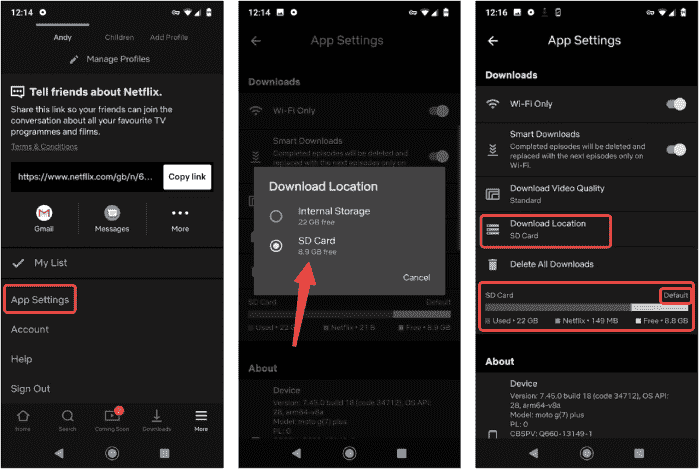
Step 5. Now tap on the Menu icon again, choose "Available for Download", and download the movies to your Android device.
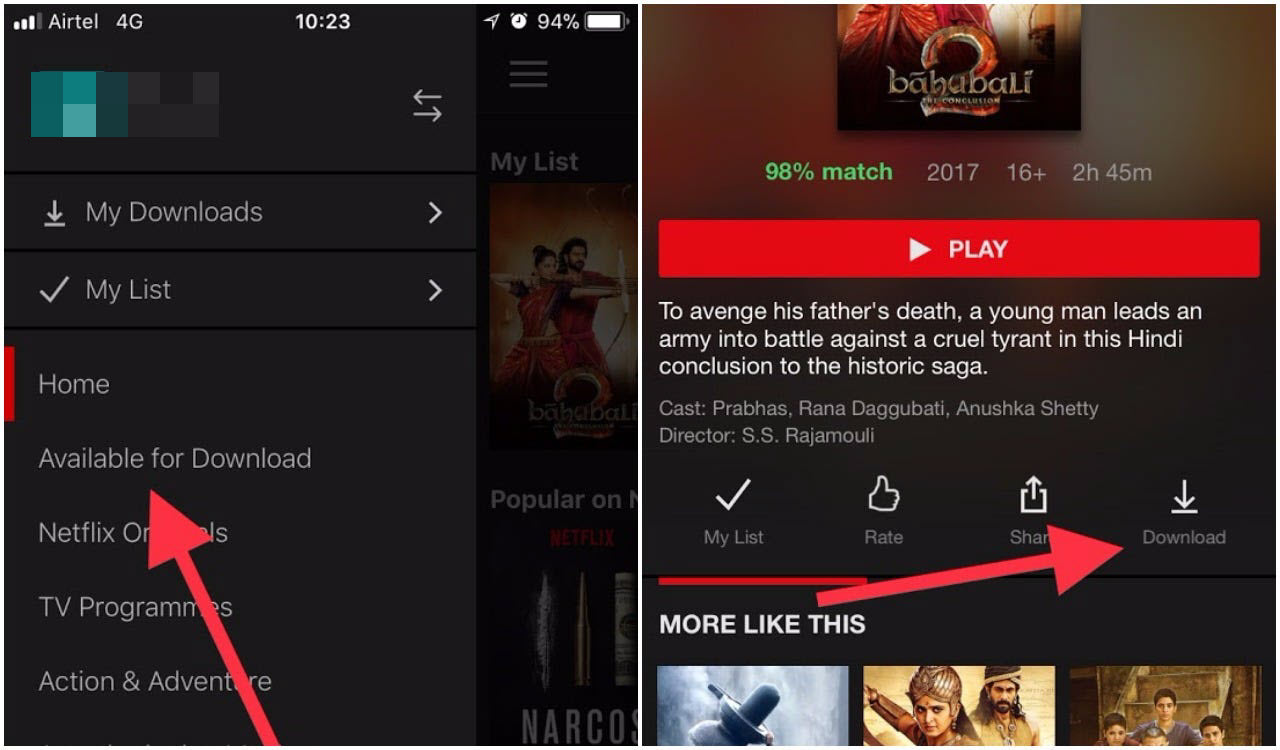
You can only download Netflix content to the SD card during the active subscription period, and you can only watch it through the Netflix app. Because all Netflix downloads are save in encrypted NFV format. Worse, these downloaded videos still have a deadline for viewing: 7 days or even 48 hours. After that, all downloaded Netflix titles will disappear from the SD card or internal storage. If you want to save Netflix videos to SD card forever and watch Netflix videos on portable devices, computer or smart TVs via the SD card, you can download Netflix movies as MP4 files, and then copy the MP4 files to SD card! In such case, you need to use a professional Netflix Video Downloader. Here you meet 4kFinder Netflix Video Downloader.
4kFinder Netflix Video Downloader is the best solution to download Netflix videos to SD card. It is a fast, flexible and easy-to-use video downloader for Netflix users. This smart tool can help you download movies & TV shows from Netflix to computer, and save them as MP4 or MKV files. After that, you can transfer and save the downloaded Netflix videos to an SD card, then insert the SD card to your Android devices for offline enjoying. Also, you can use the SD card with the SD card reader together, then plug it to the USB port of your computer, PSP, PS3, PS4, PS5, Xbox, Smart TVs for offline watching!
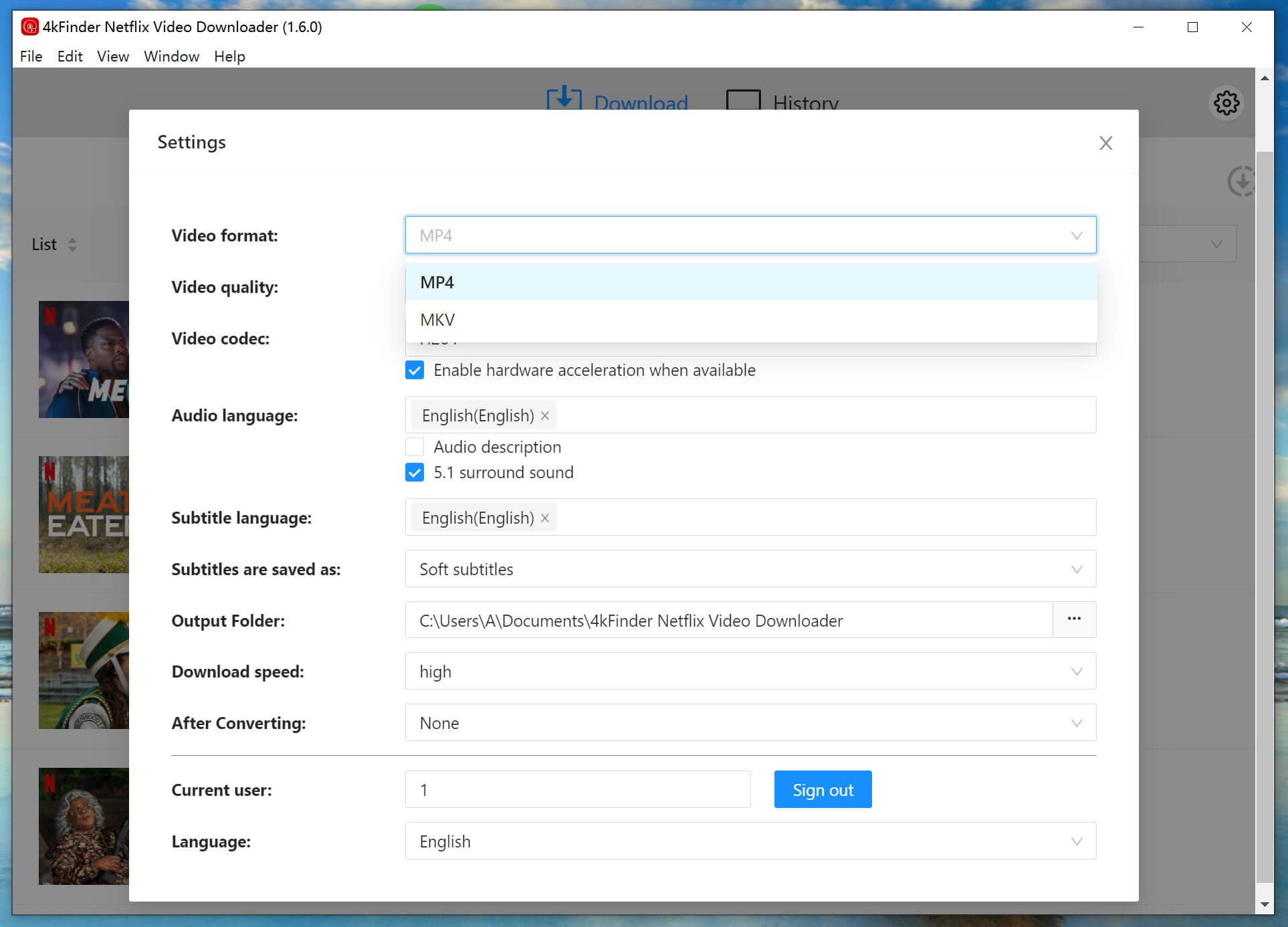
Simple Steps to Download Netflix Videos to SD Card:
1. Install and launch 4kFinder program Netflix Video Downloader, sign with your Netflix account.
2. Search for the Netflix movie or show you want, or enter the URL directly.
3. Click "Gear" icon, select MP4 format and HD quality, and adjust other settings.
4. Click "Download" button to download and save Netflix video as MP4 files.
5. Tap "History" to get the downloaded Netflix videos, insert SD card to computer, move the MP4 files to it.
You can save space on Android by moving Netflix content to an SD card or downloading Netflix videos to an SD card. In Part 1, we guide you how to change the download location and download Netflix videos to the SD card. But do you know where to find Netflix downloads on your Android phone or tablet? Keep reading!
Step 1. On you Android phone or tablet, open "Files" and go to "Settings" > "Show hidden files". (You'll need to find the equivalent setting if you're using a different file manager.)
Step 2. Navigate your way to Internal Storage > Android > data > com.netflix.mediaclient > files > Download > .of
Step 3. You'll now see some folders with eight-digit random numbers as the name. Open one of them to find the downloaded movie.
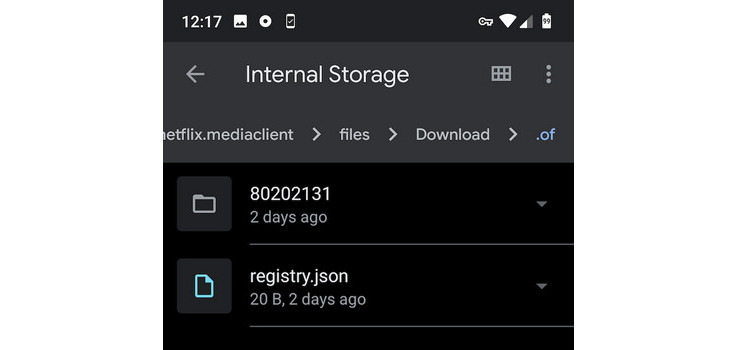
Whether you want to free up space on your Android devices without deleting downloaded Netflix contents, or want to save & backup Netflix movies to an SD card, 4kFinder Netflix Video Downloader must be your best choice. It can help you download and save Netflix movies and TV shows as MP4 files to your local computer, so that you can transfer, copy & backup and Netflix videos to SD card, USB drive, iOS, Android, PSP, tablets, Kindle, MP4 player, etc.
Sorry the comment has been closed.

A professional Netflix video downloaders for PC and Mac, which allows you to effortlessly download 1080p Netflix movies and TV shows to MP4/MKV for viewing offline.
PRODUCT
Copyright © 2025 UkeySoft Software Inc. All rights reserved.
Comments are off!