 ✕
✕
Video Converter (Windows / Mac)
Convert video/Audio into any format.
Screen Recorder (Windows / Mac)
Record everything on your screen.
M4V Converter
Convert iTunes M4V video to MP4.
USB Encryption
Protect data on any USB drive.
CD DVD Encryption
Protect data on any DVD, CD discs.
iPhone/iPad Unlocker
Unlock iPhone, iPad and Apple ID.
iOS System Recovery
Fix an iPhone/iPad to a working state.
iPhone/iPad Data Eraser
Completely erase data on your iOS devices.
By AldenUpdated on October 14, 2025
Netflix has a wealth of original series, including movies, TV shows, anime, specials, etc. Can you watch Netflix offline on your PC? Yes! Netflix allows subscribers to download movies and TV shows for offline viewing through its apps for Windows PC, iOS, and Android. If you join the Netflix membership plan, you can download Netflix videos to your Windows computer and watch them offline without Internet connection.
This is a great way for PC users who want to watch the Netflix series on their laptop during the flight/train to pass the time. However, the Netflix application is not applicable to any Windows system. You can only download and install the Netflix app on Windows 8 or Windows 10. What if you are using Windows 7/8.1/11 system? The good news is that you can download Netflix videos to any Windows 7/8/8.1/10/11 PC, all you need is a Netflix Video Downloader. Here, you came across the UkeySoft Netflix video Downloader. In this article, we will teach you 2 ways to download and watch Netflix offline on Windows PC. You can watch Netflix offline on Windows 8/10. In addition, you can use UkeySoft Netflix Video Downloader to download and play Netflix offline on Windows 7, 8, 10, 11 PC and even Mac computers! Check it out!
CONTENTS
The Netflix app is available on Windows 8 and Windows 10. For Netflix subscribers, they can directly download titles on Netflix Windows app to watch offline. Follow the detailed steps to download Netflix on Windows 8/10 PC to watch offline.
Step 1. Launch the Netflix app on your PC running Windows 8 or Windows 10. If this is your first time logging into the app, you need to log into your Netflix membership account.
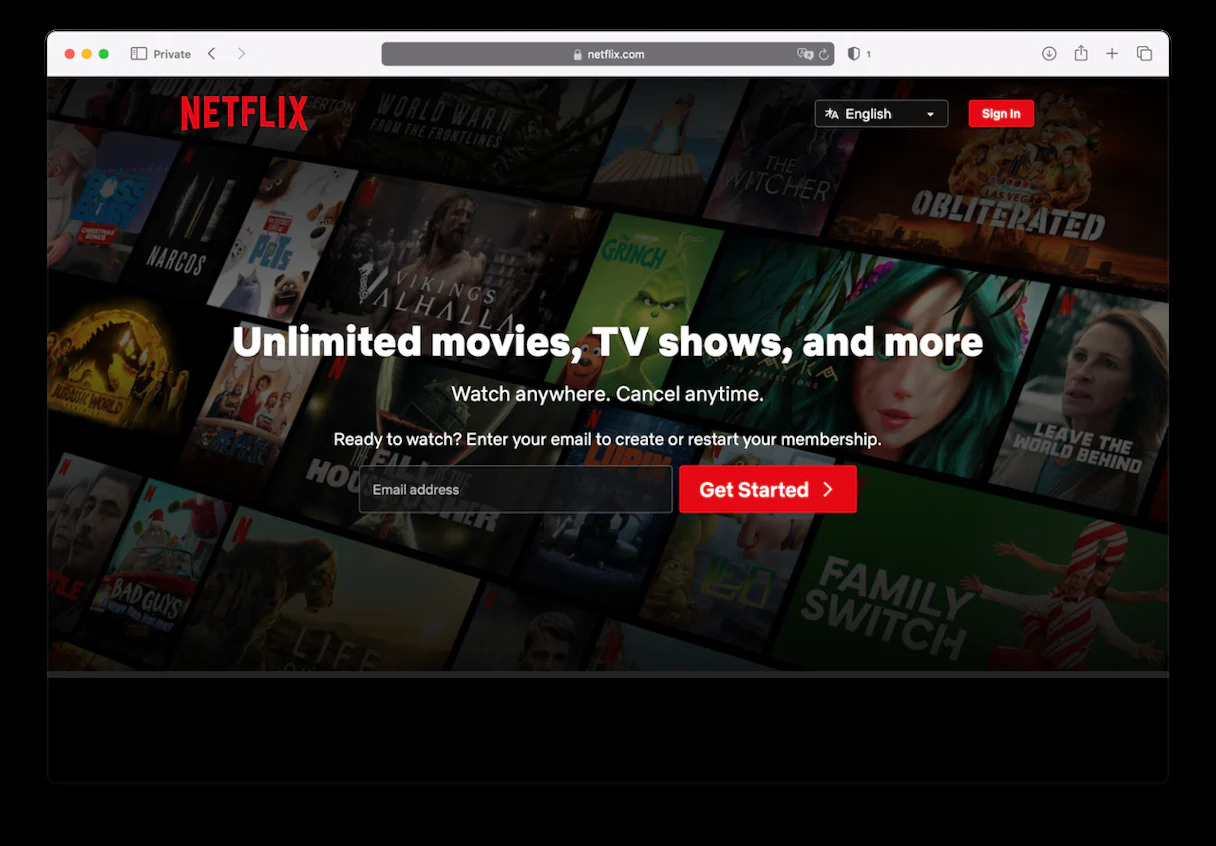
Step 2. Click on the menu bar (3 horizontal lines) in the upper left corner.
Step 3. Scroll down to "Available for Download".
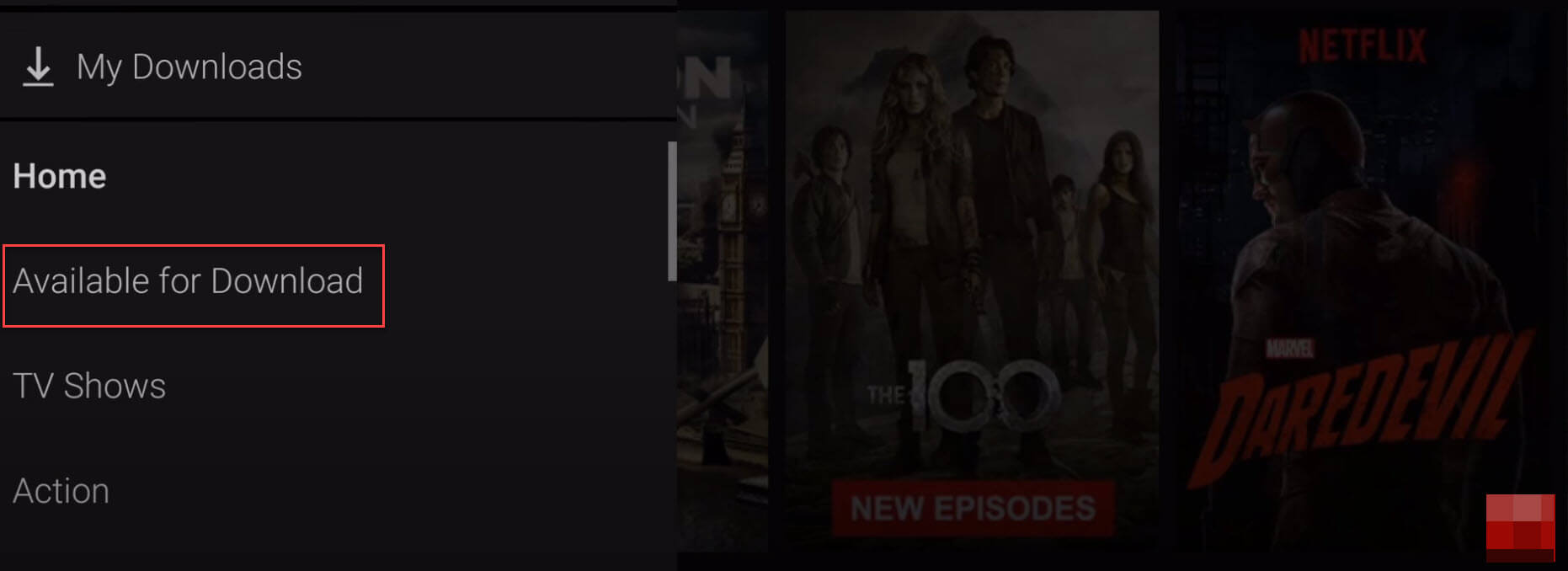
Sep 4. Pick the movies or shows you like, and play it. Then hit the "Download" button.
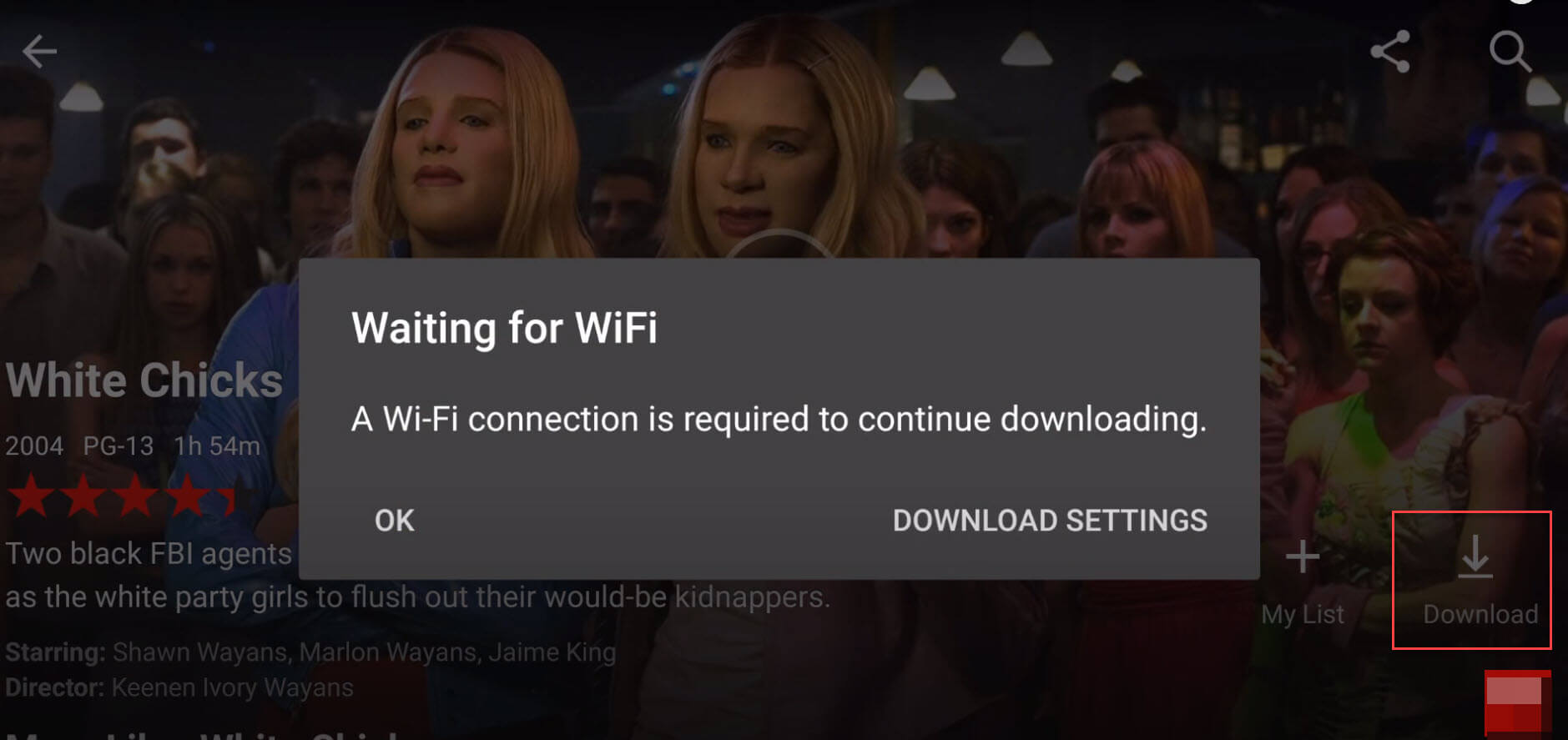
Step 5. After a few minutes, you can go to the menu bar and choose "My Downloads" to watch the downloaded Netflix videos in offline mode.
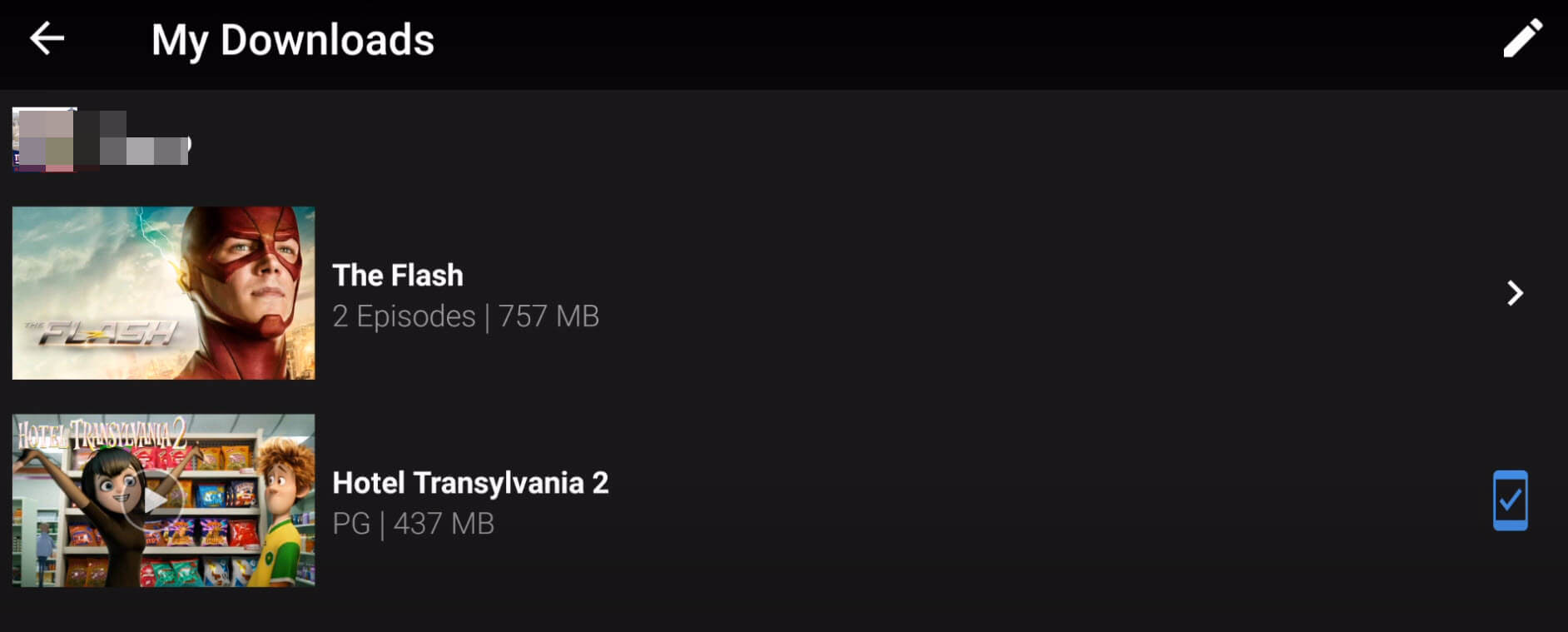
Things You Need to Know to Watch Netflix Offline on PC
We need to point out that, according to the Netflix download terms, you can only download Netflix titles for offline watching during your subscription period. Moreover, you need to watch the downloaded Netflix videos before they expires. Some Netflix movies will expire 48 hours after you first press play, and some downloads may expire after 7 days. Do you want to download Netflix movies to your computer for free? Wonder how to keep Netflix videos playable after canceling subscription? How to watch Netflix videos offline on any Windows PC or Mac? To get these jobs done, you can ask help from a powerful Netflix Video Downloader.
4kFinder Netflix Video Downloader stands out among all Netflix Video Downloader on the market. 4kFinder Netflix Video Downloader is a desktop application for Windows and Mac. You can install this software on Windows 7, 8, 10, 11 PC or Mac. With it, you can easily download movies and TV shows from Netflix to your Windows and Mac computer. This smart tool enables you download and save Netflix movies or TV shows to MP4 format in HD quality. Only in a few steps, you could enjoy Netflix videos offline on Windows, Mac or transfer them to any other devices for offline viewing, including PSP, Xbox, HD TV, smart phone, etc.
Video Tutorial: How to Download Netflix Videos to Windows PC?
Step 1. Install and launch the 4kFinder Netflix Video Downloader on Windows PC.
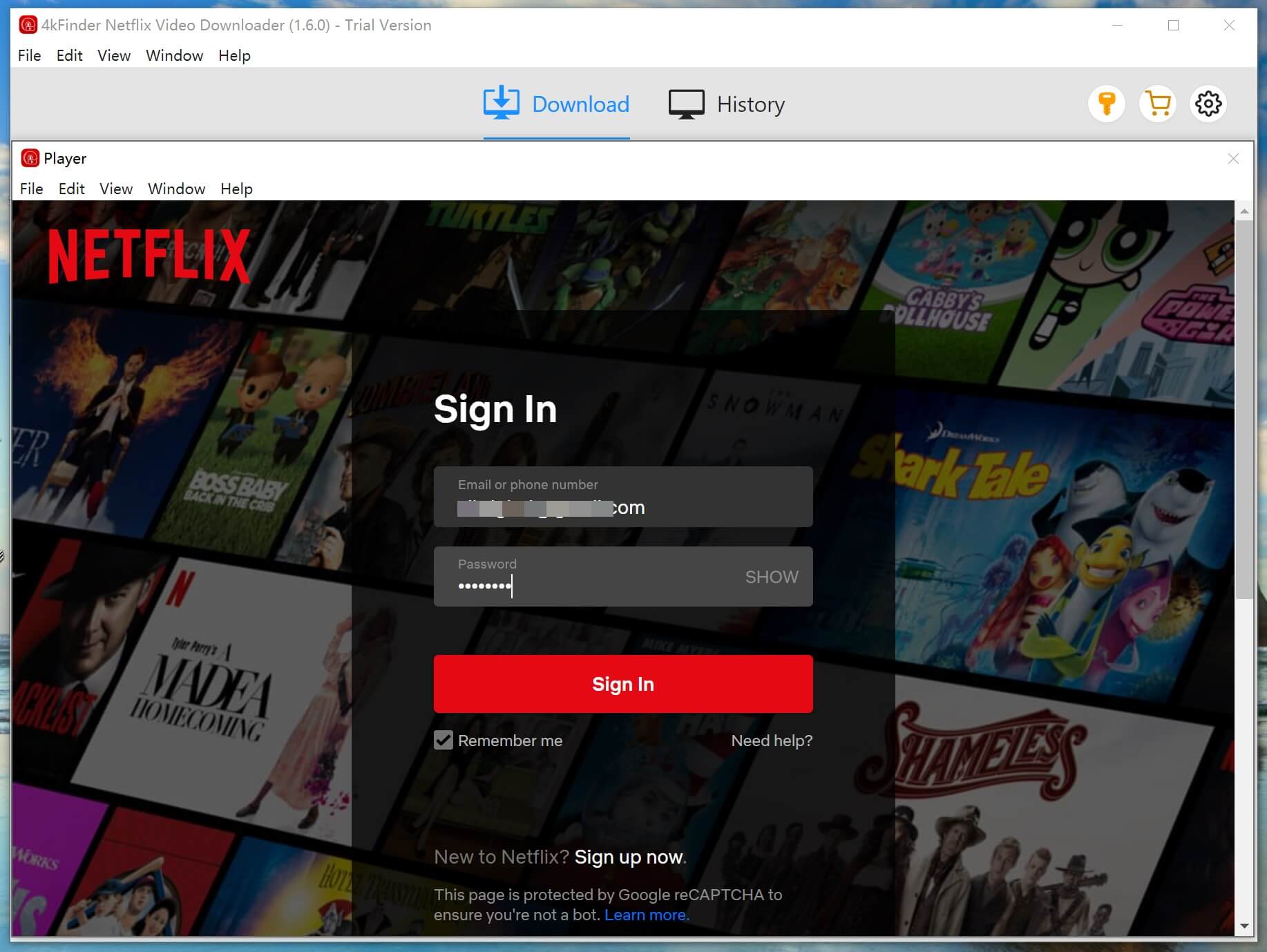
Step 2. Then enter video keyword to the Search box, or paste any Netflix video URL to it.
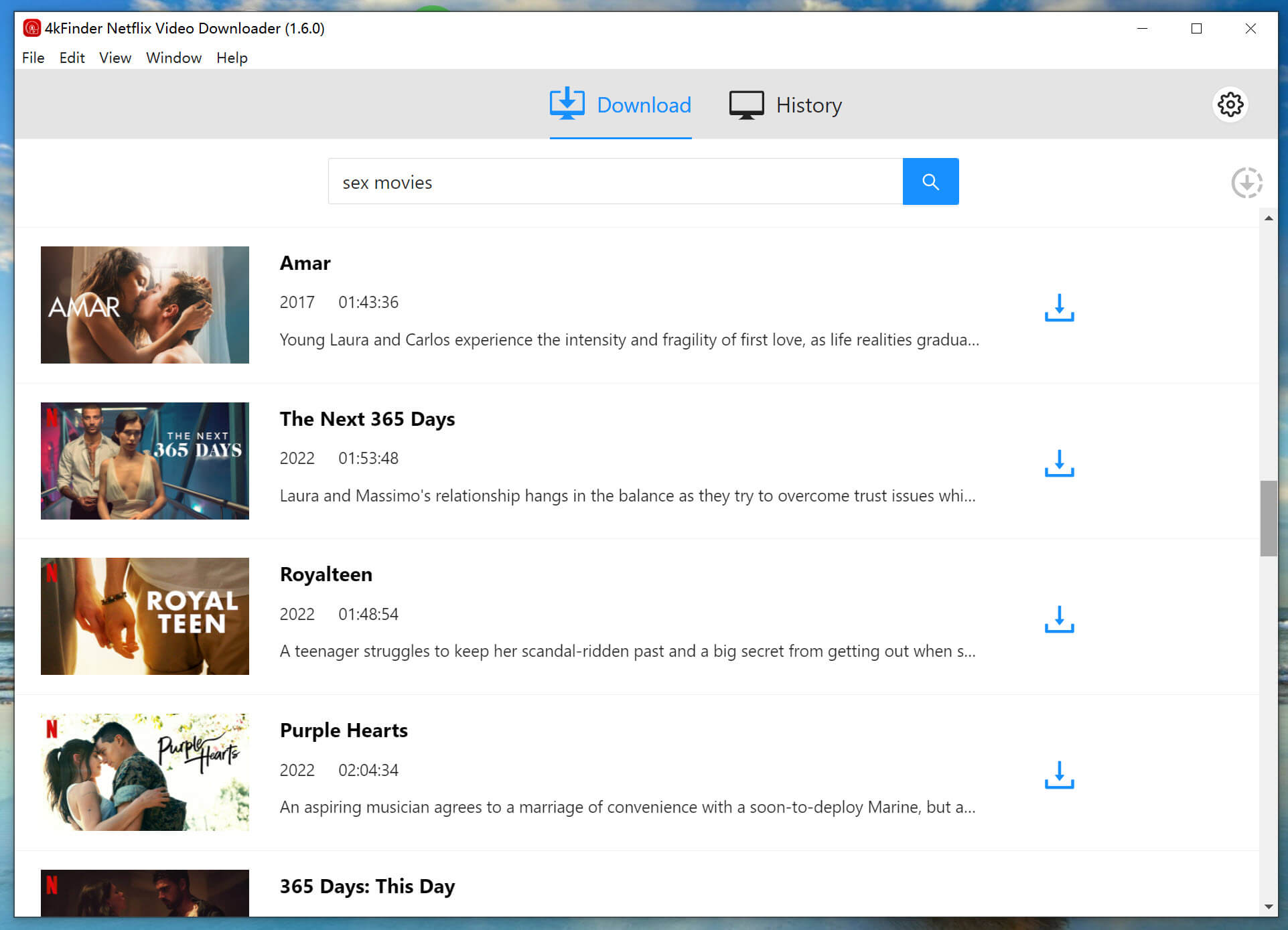
Step 3. Click "Gear" icon to set the output format and output quality.
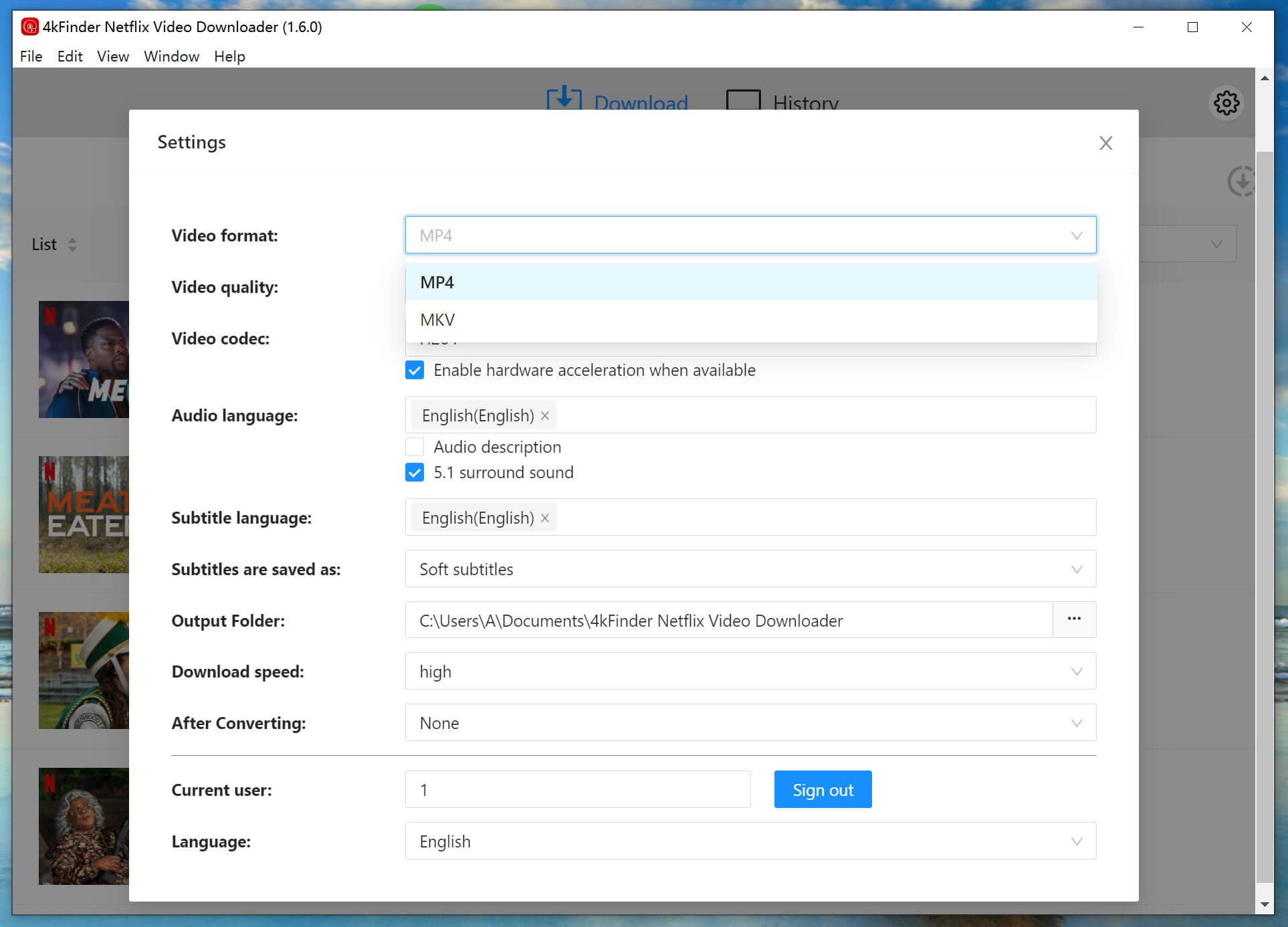
Step 4. Finally, click "Download" button to download video from Netflix to local computer.
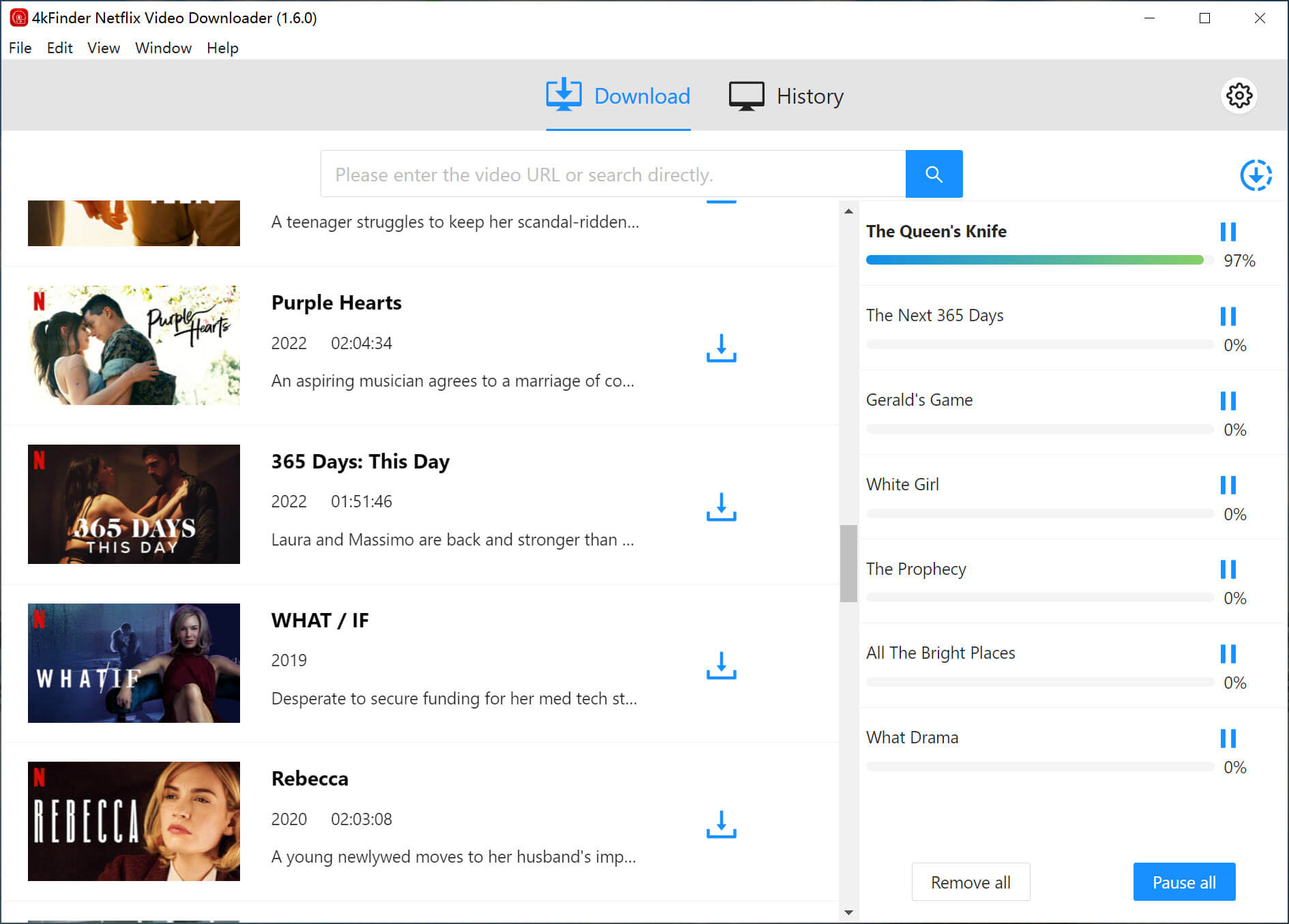
Step 5. After that, you can play Netflix videos offline on your PC anytime, anywhere!
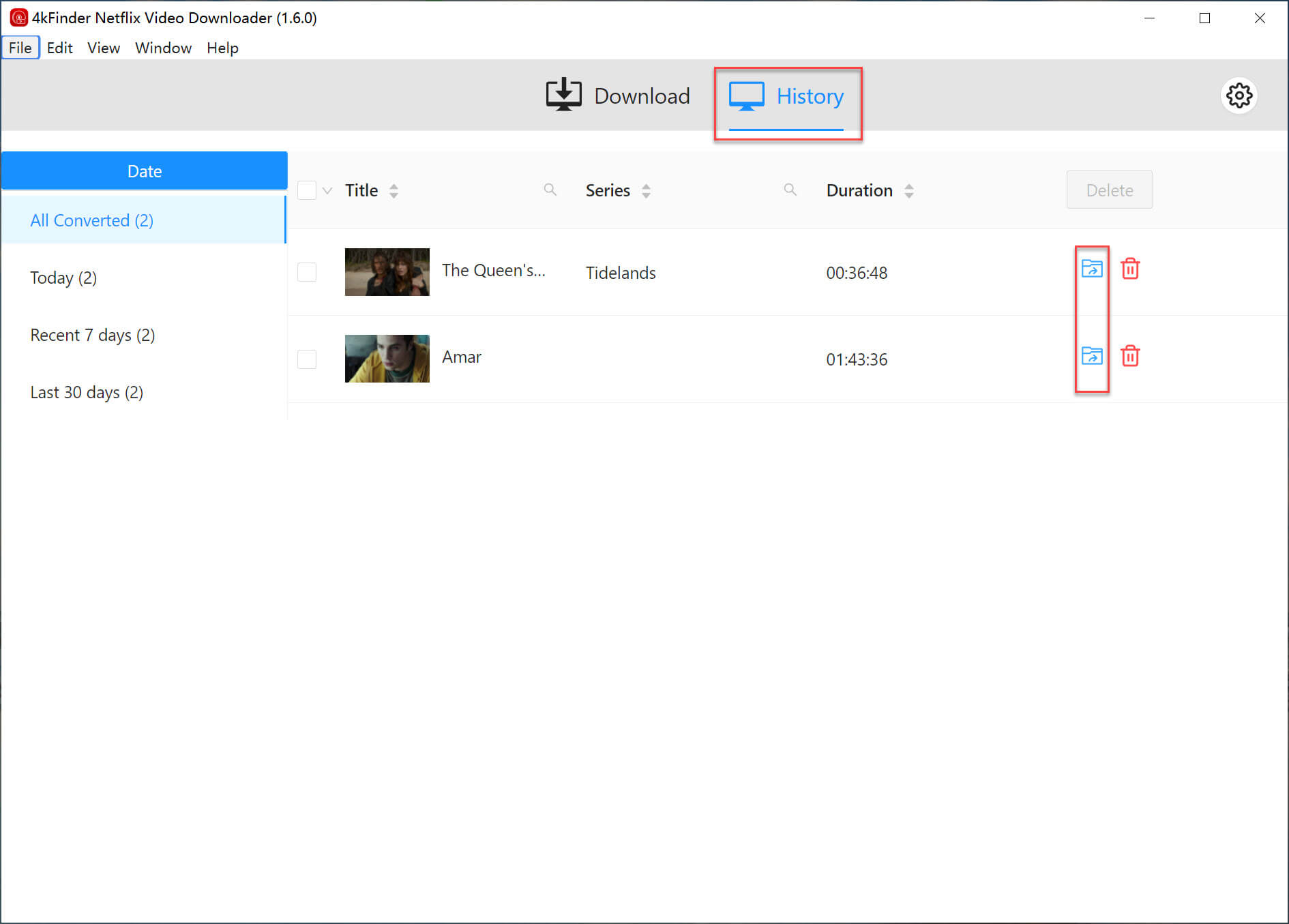
It is an easy task for subscribers to watch Netflix contents offline on Windows PC. But if you stop subscribing, or if you are using Windows 7, 8.1, 11 or MacOS, how can you enjoy Netflix offline? Therefore, 4kFinder Netflix Video Downloader is the best and easiest solution to watch Netflix videos on any Windows PC, Mac or devices. It can help you download Netflix movies and shows to your computer in MP4 format with HD 1080P quality. By using it, you will be able to play Netflix offline on your Windows PC, laptop, Mac, iMac, MacBook, smartphone and any other devices!
Sorry the comment has been closed.

A professional Netflix video downloaders for PC and Mac, which allows you to effortlessly download 1080p Netflix movies and TV shows to MP4/MKV for viewing offline.
PRODUCT
Copyright © 2025 UkeySoft Software Inc. All rights reserved.
Comments are off!